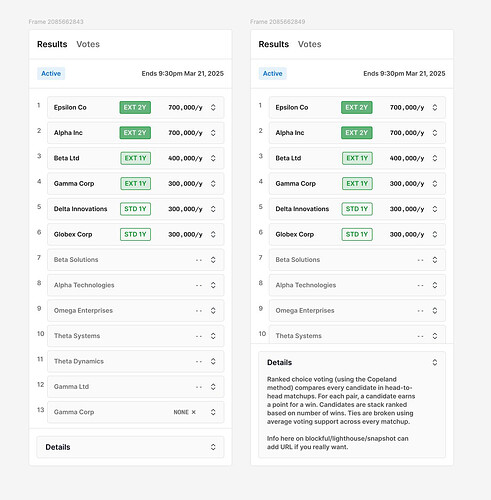How to Cast Your SPP2 Vote
SPP2 stakeholders,
MetGov prepped walkthroughs of supported interface for SPP2 voting under Amendment 6.5.
Front ends
| Interface | Best for | Link |
|---|---|---|
| SPP.vote | Drag-and-drop ranking, live 6.5 voting algo | https://spp.vote |
| Lighthouse | iOS / Android in-wallet voting with live 6.5 voting algo | App ➜ Governance ➜ ENS |
| Agora | Results only live 6.5 voting algo shown | https://agora.ensdao.org/ |
| Snapshot | Fallback UI (no live 6.5 algo shown) | https://snapshot.org/#/ens.eth |
Tip: Snapshot accepts your vote even if you rank there, but it will display only on custom UIs above. Agora, SPP.vote and Lighthouse show the true ranking in real time.
Voting Examples
spp.vote (desktop)
Lighthouse (Mobile)
(If the iframes don’t load, use the direct links above.)
Visualise the tally while voting
- Agora auto-pulls the live Snapshot data and displays how your ranking affects Copeland scores in real time.
Example of UI ![]()
Steps
For voters
 Connect the wallet holding your delegated $ENS.
Connect the wallet holding your delegated $ENS. Rank every entry you care about; anything left unranked falls below None Below.
Rank every entry you care about; anything left unranked falls below None Below. Press “Submit” and sign once.
Press “Submit” and sign once. Re-submit any time—the last signed vote counts.
Re-submit any time—the last signed vote counts.
For delegates helping others
 Share this thread
Share this thread Reminder, Snapshot UI alone won’t show allocation; Agora, SPP.vote or Lighthouse will.
Reminder, Snapshot UI alone won’t show allocation; Agora, SPP.vote or Lighthouse will.
Questions
- Live questions: TG SPP Discussion, Telegram @Daostrat / @alextnetto.
- Forum questions: reply below; We will respond quickly!
Remember: Only the voting algorithm and the temporary edit window changed. All other SPP-2 rules remain as in the original facilitation plan.