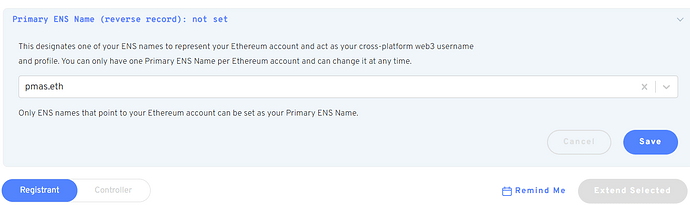First 2 domains secured today went fine. 3rd is not syncing to phone CB Wallet. Adquate ETH in wallet, don’t understand why it stopped working. Newbie here appreciates any help to resolve. TY
further info, in ENS, hangs on “Confirm on Phone” pop up
First, make sure you have your secret security phrase and password, before doing anything. Sign out of CBW and sign back in. Make sure you are connected to your browser extension and then ENS App is connected to your wallet, and try again. Thus, confirm that ENS is a connected site.
If this doesn’t work, go to etherscan and search by your wallet address in transactions and pending transaction to see if there is a transaction still pending. If this is the case, let me know, this must be addressed in another process.
If etherscan shows no issues, this is what I do and have done it far more than 20-30 times, because I stop getting the phone notification. My hiccup is caused by my use of multiple wallets connected to the ENS app. I delete the CBW phone app – not the CBW browser extension. Reinstall the phone app. When it asks whether if you want to create a new wallet or use an existing wallet. Choose existing wallet. It will ask you for your 12 word security phrase. Then connect the app to your browser extension, via QR Code. It will ask you about notifications to which you must agree. This is the only way I found to reset the notification to your phone. I hope this works for you.
Nothing herein is an official ENS Domain position; it’s just what I find works for me.
Ed, many thanks for your advice. I had already done the 1st step although and had already checked etherscan and nothing was pending. I did step 3, and went smoothly but ENS and CBW still not syncing. I did not know about using the QR code to connect the app to the extension, but did so but problem persists.
On thing I noticed is my alpha/numeric identity is identical except in the CBW string, some of the letters are uppercase in it while lower case in my ENS string,not sure if this is an issue.
Finally, it happens also when I go to put in my Primary ENS name and hit save screenshot below). It says to confirm on the phone but nothing happens on the phone.
I know it’s frustrating sometimes to get one domain completed, despite many others having gone smoothly. I had one that took weeks. I kept trying different things until finally it went through. Unfortunately, I did not keep track of my efforts.
Log out of ENS and clear your cookies. Also, confirm any other wallets are disconnected from ENS and sign out of of them. Make sure that you have plenty of $ETH. Try again.
Thanks again Ed, reassuring to know pros like you face these problems periodically. My crypto rabbi told me the deadline for purchasing domains was yesterday. Do you happen to know if there’s a deadline?
First, I’m not a pro just a lot of trial and error and persistence, which I share. Second, I know of no deadline other than the May deadline for claiming tokens from the October 31 air drop, which doesn’t mean there might not be another one.
I realized another way of syncing CBW and the CBW browser extension. I do these but don’t think about the process. So today, I had to do it, because I couldn’t Sign via my phone app… CBW contents are safe as long as one of them is operational. If you sign out of the browser extension only and then sign back in.by choosing Import an existing Wallet and choosing CBW , and come to a screen that says Import or link wallet . Choose, at the very bottom, or link CoinBase Wallet app and click on it. At the Link wallet screen, click continue and you will then see an QR Code with a blue dot inside a blue circle (CBW Logo). Now go to your phone’s CBW app’s main screen and in the upper right corner is a QR Code symbol–click on it (it will activate your camera). .Focus on the picture of your CBW browser extension’s QR Code with the blue dot inside the circle. You’ll get a question if you want to connect to crypto apps . . … … Click on Allow , then it will tell you "wallet connected’, which you can confirm by going to the settings and clinking on WalletLink .and it will reveal Wallet extension is a linked.app. Now, you will receive notifications on your phone for signing.
Awesome! Perfect solution!!! Many thanks and Happy New Year!