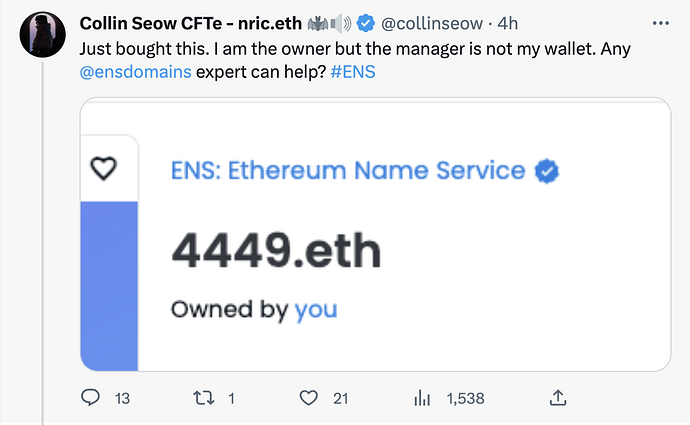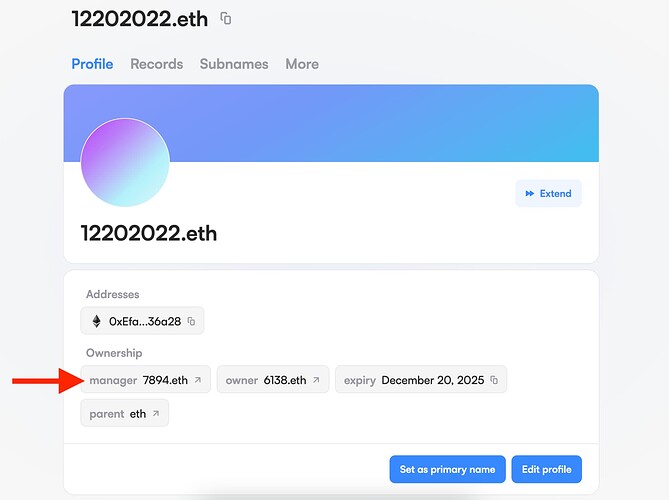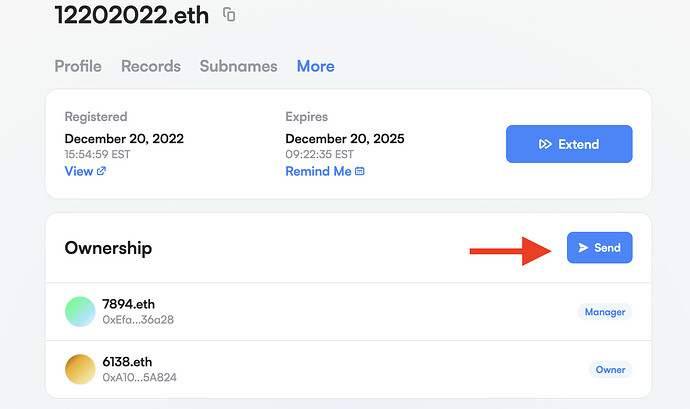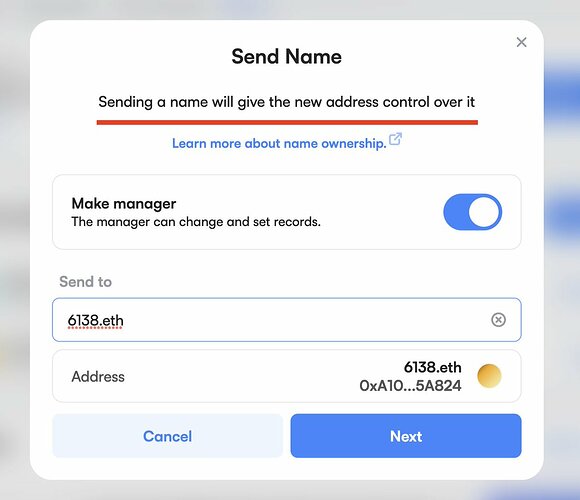I saw (this tweet) this AM ![]()
and it raised a very good point, one that I’ve encountered myself and have had others reach out to me about for help. Namely, upon going to the app.ens.domains page, it isn’t intuitive at all how to reset the Manager name to the new owner of said domain.
For example, see the below screenshot:
Some areas where confusion easily arises:
- In order to also set the manager to 6138.eth, the user has to click on the “More” tab … and isn’t clear that they have to do that
- After clicking “More” they’re greeted with this page
It’s very confusing what “Send” means. Send what?
Granted, the next page helpfully says:
“Sending a name will give the new address control over it” => but this should be stated on the previous page to make it easier for the user. The user shouldn’t have to first click on “Send” to find out what this means-- they may be apprehensive in clicking “Send” in the first place as they don’t know what it is and could fear losing their domain.
Anyhow, just wanted to share. Thanks!