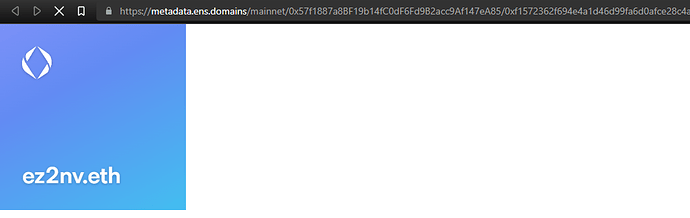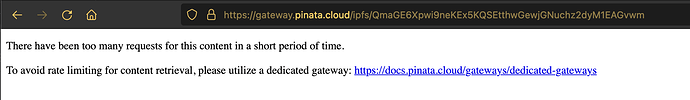@inplco It’s been more than 10 days since I minted these domains but still facing the issue.
Update: Seeing reports of OpenSea users now having success refreshing the metadata. The “content not available yet” background is getting updated properly by OS to show the name of the .eth and blue background.
To refresh, go here:
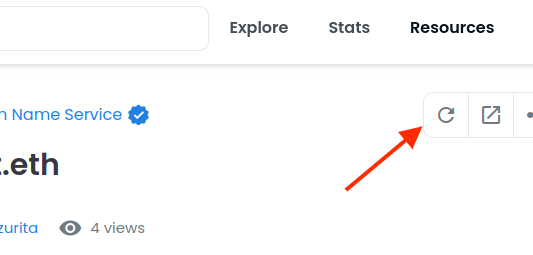
We should put this in a short bullet point for people, so we can quickly give them steps to take for the typical token name issues, aside from waiting for the metadata to refresh. You have been extremely helpful.
Have you seen any non-default avatars show up?
I can see that the “content not available” now gets replaced with the standard blue background image, but any names with actual avatar records are still not being updated.
I only have a small sample size though, like this one https://opensea.io/assets/ethereum/0x57f1887a8bf19b14fc0df6fd9b2acc9af147ea85/109161356432367904901922275191091697317829221211796409596749946167802895438967
Which shows up fine on LooksRare: ez2nv.eth - ENS: Ethereum Name Service | LooksRare
================================================
As Zadok pointed out to me, the above may be because of slowdowns or something on the ENS metadata service side.
For example for that name above, when I attempt to pull the image, the browser loads for several minutes and then fails with a 524 error. https://metadata.ens.domains/mainnet/0x57f1887a8BF19b14fC0dF6Fd9B2acc9Af147eA85/0xf1572362f694e4a1d46d99fa6d0afce28c4ab9a9e4a62ba1c0423ef1f2929477/image
After a few attempts I’m able to get it to load, but it loads with the default blue background:
That name does have a valid avatar set too: https://app.ens.domains/name/ez2nv.eth/details
Odd because it was working in the metadata service (and LooksRare) the other day.
Maybe the metadata service is just overloaded or something from a bunch of people trying to refresh avatars? Maybe this’ll just resolve itself?
cc: @mdt
What I see is origin of the avatar uri, which is an ipfs gateway, hits to a rate limit.
With alternative gateways the image works perfectly fine.
https://ipfs.io/ipfs/QmaGE6Xpwi9neKEx5KQSEtthwGewjGNuchz2dyM1EAGvwm
https://cloudflare-ipfs.com/ipfs/QmaGE6Xpwi9neKEx5KQSEtthwGewjGNuchz2dyM1EAGvwm
Got it! That makes sense.
I’ve seen many people just use the HTTPS gateway URL Pinata gives them… I’m not sure why they give that URL to people if they’re just going to rate limit them like that.
So if someone is using that gateway.pinata.cloud URL for their avatar, they should just consider changing that to the actual IPFS URL or a different gateway.
Thanks again!