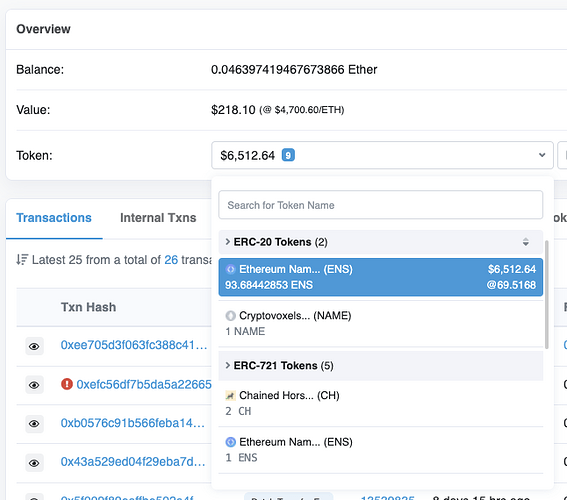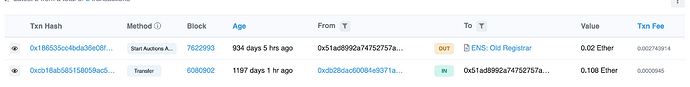I see lots of posts here an in discord about people doing the claim and the tokens not showing up in their wallet. Some of this might be due to the fact that right now MM doesn’t show the $ENS token by default. But it is likely in your wallet.
All of your Ether and tokens (ERC-20, ERC-721, ERC-1151) are stored on the Ethereum blockchain, not in your wallet software. That means that it doesn’t really matter what your wallet says. It matters what the Ethereum blockchain says.
You can check what the blockchain says by pasting your wallet address or even better typing your easy to type and remember ENS name into the etherscan.io search box. Once you search it will display a page that says something like "The Ethereum Name (your ens name.eth) resolves to this address: 0xXXXXX.
Click the 0xXXXX to view your wallet on etherscan.
You will be able to find a transaction in the list that looks something like this.
If you try to do the transaction again, or if it failed for some other reason, it will show as failed. Like this:
Next you can look at the tokens. Back on the main page for your address, open the dropdown box for token. You will see your tokens in there. If you keep scrolling, you will also see the ENS NFTs (ERC-721 tokens). Or, click the little wallet icon next to the dropdown box to see your token holding all on a page. Thanks @noexit.
If you don’t have the $ENS token type in your MM wallet, see my other post on how to add it.
I hope this helps. I’ll close this out with… I’m here to help. I’ll try my best. I do not represent the ENS Foundation. I am a ENS hodler and delegate.
TRUST NO ONE, NOT EVEN ME!!!
Never give your private keys, seed phrase, or screen share with anyone saying they are helping you. They likely are not.