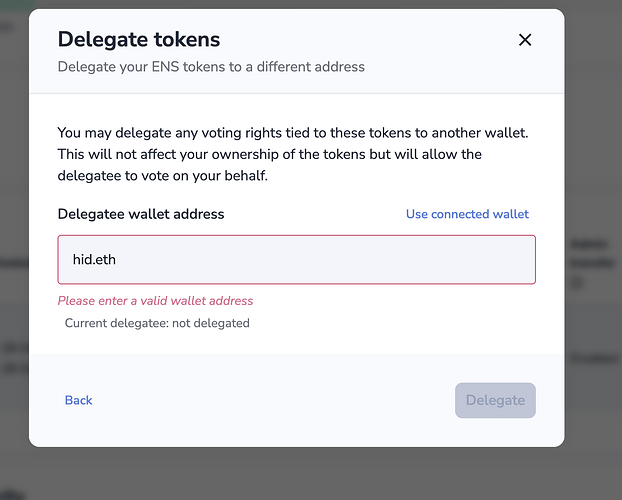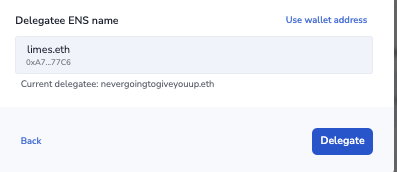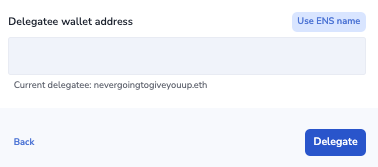Managing Your Governance Distribution
Context
With the approval of EP 5.19 and EP 5.26, the DAO has allocated ENS governance tokens to selected recipients. (View the full list of recipients here). The Meta-Governance Working Group is using Hedgey Finance to facilitate the distribution.
This guide provides step-by-step instructions for recipients to claim and manage their token grants via Hedgey’s platform. Whether you’re new to Web3 or an experienced user, it ensures you can seamlessly access and track your tokens.
You can monitor and claim tokens as they unlock according to the predefined vesting schedule. This guide covers how to access, manage, and track your grant effectively.
Overview
Hedgey’s platform enables the distribution of locked governance tokens with predefined unlocking schedules. This guide covers:
- Accessing Your Token Grant
- Claiming Tokens
- Delegating Voting Rights
- Tracking and Managing Tokens
1. Accessing Your Token Grant
To get started, connect your wallet via the Hedgey platform:
- Open the Hedgey App.
- Supported wallets include:
- MetaMask
- Gnosis Safe
- WalletConnect
- Ledger (via MetaMask integration)
Follow these steps:
- Navigate to the Hedgey app.
- From the left-hand panel, click Token Grants.
- Click the Connect Wallet button and choose your wallet provider.
- If using a Gnosis Safe wallet, click the View on Safe link to access the Hedgey Grants app within your Safe. Currently, the Grants product needs to be added as a custom Safe app. You can find instructions on how to add it here.
- Locate your grant under “Received Grants” and click View Details to see your unlocking schedule and grant information.
2. Claiming Tokens
To claim tokens from your grant:
- Access the “View Details” section of your active grant.
- Click the Claim button to initiate the process.
- Confirm the transaction in your wallet when prompted.
Note:
- Claiming tokens will release all currently vested tokens in accordance with the grant’s release schedule.
3. Delegating Voting Rights
Delegating your governance tokens allows you to assign voting responsibilities to another wallet while retaining financial control. This is particularly useful for multi-sig wallets, cold storage, or assigning governance responsibilities to trusted parties.
Steps to delegate:
- Navigate to your active grant in the Hedgey app.
- Click the Delegate button.
- Enter the delegatee’s wallet address and confirm the action.
4. Tracking and Managing Tokens
Hedgey provides intuitive dashboards to monitor and manage your token grants. Key features include:
- View Unlock Schedules: Track when tokens will become available.
- Claim Tokens: Access tokens as they vest.
- Transfer Grants: Move grant contracts to another wallet by clicking Transfer and entering the recipient’s address.
- Manage Allocations: Segment grants into smaller portions by selecting the segment size and creating new contracts for better organization.
For more detailed information, refer to the Hedgey Community Docs.