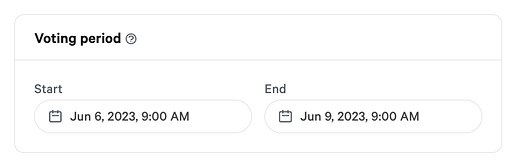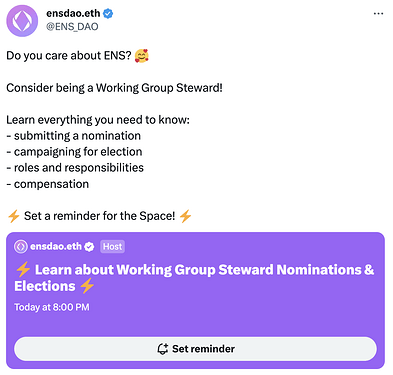If you would like to nominate yourself to be a Working Group Steward for the Q3/Q4 2023 Term, please complete the steps outlined in the “Steward Nominations” section below:
General Information
Steward elections will be run for each of the three Working Groups:
- MetaGovernance
- ENS Ecosystem
- Public Goods
Three Stewards will be elected for each Working Group for the Q3/Q4 Term starting July 1.
There will be a nomination process, followed by a five day election window for each Working Group.
Steward Nominations
Any person is eligible to nominate themselves to be a Steward of a Working Group prior to the end of the nomination window.
Nomination window opens: 9am UTC on June 6
Nomination window closes: 9am UTC on June 9.
Nomination details are being posted well in advace of the Nomination Window opening to give nominees an additional 7 days to post their nomination statement and campaign for delegate support.
Nomination Steps
Step 1
Forum: Reply to the relevant Working Group post with the following information:
- Link to Snapshot: (fill this in after Step 2)
- Preferred Name and/or ENS name:
- Forum username:
- Twitter profile link (optional):
- Why do you want to be a Steward of this Working Group?
- Any other information you wish to share with Delegates (e.g. potential conflicts or existing engagements)
Links to Working Group Nominations posts are below:
- MetaGovernance WG Steward Nominations [Q3/Q4 2023]
- ENS Ecosystem WG Steward Nominations [Q3/Q4 2023]
- Public Goods WG Steward Nominations [Q3/Q4 2023]
Step 2
Snapshot: Create a Snapshot vote in the ENS WG Steward Nomination space HERE. Select “New Proposal” and use the following template:
Template
Title: [[Name of Working Group]] Nominate [your preferred name or ENS name]
- Example: [Meta-Governance] Nominate simona.eth
Body: Copy and paste your forum reply from above which includes:
- Your preferred name/ENS name
- Forum username
- Twitter profile link (optional)
- Why do you want to be a Steward of this Working Group?
- Any other information you wish to share with Delegates (e.g. potential conflicts or existing engagements)
Vote Timing
Select the start date and time of June 6 at 9am UTC.
Select the end date of June 9. The time will automatically be set to end at the same time the proposal starts (which should be 9am UTC).
Please note, Snapshot will use your current timezone to set the time. Please convert 9am UTC into your local timezone when setting up your proposal.
For reference: 9am UTC = 5am ET / 2am PT / 10am BST / 11am CEST
Any nominations submitted to the forum prior to the start of the nomination window will become active when the nomination window opens on June 6. All votes to support a Steward nomination must be made during the nomination window.
Step 3
After successfully nominating yourself to be a Steward, you require 10k votes in support of your nomination on Snapshot between June 6 - 9.
Any nominee with 10k votes supporting their Steward nomination will be included in the ballot for the Steward election of the relevant Working Group.
Steward Elections
Anyone who completes the steps in the “Nominations Steps” section above will be included on the ballot for election. Steward elections will use approval voting.
Election begins: 9am UTC on June 10
Election ends: 9am UTC on June 15
Gitcoin Passport
If you have trouble submitting a proposal on Snapshot, please make sure you set up Gitcoin Passport first. You can set up your Gitcoin passport at passport.gitcoin.co.
Video Walkthrough
Before creating a Snapshot vote, please watch this video walkthrough of the process.
Questions
If you have any questions about the Steward election or nominations, or if you need help setting up your Snapshot vote, please comment below or DM Alisha on Twitter.
Forum Write-Access
In order to nominate yourself as a Steward, you must have write-access to all of the categories in the governance forum. Please submit the Participant Request form if you require write-access. If you have submitted the form and have not received a response it is because there is an invalid entry in your form. Please DM me on Twitter (@futurealisha) to follow up with issues.